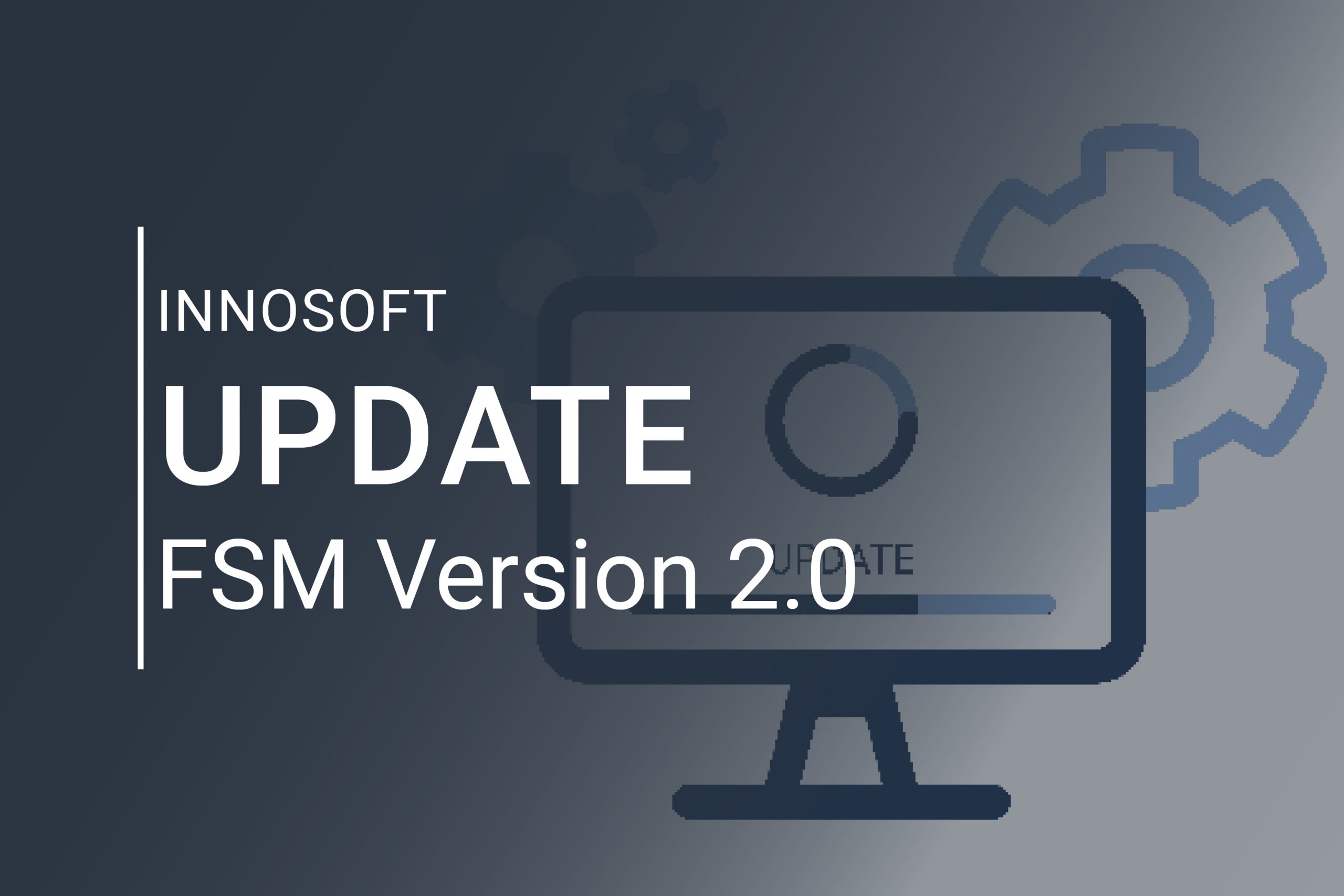Strong start for a successful year 2024
With the release of Update 2.0 of our Field Service Management System comes a variety of new features that improve your processes and offer new possibilities. Also in the area of the existing functions there are adjustments for more stability and easier handling.
Legend
- The design of the UI has been adapted to a more modern look
- The touch capability of the components has been optimized
- By changing the icon palette, the performance was improved, among other things, in the planning board
- The already made style adjustments must be migrated once in the Style Editor
- You can save profile pictures for resources, users and groups
- These are also displayed in Mentioning and chat history
- Users, contacts and resources can store a team address to start a chat or phone call
- Using a separate app user and password, an auto-login function can be used with the app server
- The connection to the App Server can be tested via a button
- The ticket history now displays additional information for sent emails (for example: status, text recipient, etc.)
- The chat history of the document tile now shows which category it belongs to and whether it is an internal or external document
- If actions cannot be performed, the menu items are displayed in the context menu of the application in “readOnly” mode
- The restriction to set the broadcast status has been removed. It can be set individually in the user configuration
- The function “Draw Whole Tag” can now be set with two options via the user settings
- Resource filter can now be activated for exclusive mode
- Marked inserts are highlighted by a pulsating animation
- New availability filters are available in the resource search
- Analogous to the day view, the current week and the current month are also marked
- The capacity diagram can now be exported as an Excel file
- It is now possible to specify maximum values for skills and priorities
- For faster editing, the values can be changed not only with the arrow icons, but also with arrow keys or direct input
- If several elements are selected in the search, they can also be passed together to the statistics
- Improved performance in some searches, such as assignments, receipts and projects
- Related fields in the advanced search are now marked with a colored stripe on the left side
- Before rebooking a receipt, in certain cases a security message occurs before the action can be executed
- Technical approvals can be removed again if no interface has been running yet
- The voucher search and voucher overview shows whether the voucher is “Completed”, and new categories for “Feedback Status” and “Leading Application” have been added.
- Receipts can be copied from now on
- The cockpit can be accessed in the main menu
- A new tab for “Ticket Texts” has been added and SLA contracts, as well as intervals, are displayed as icons on the machines
- A quick search for the ticket texts has been added
- Inactive contacts are hidden in the cockpit
- Available statistics can now be more finely configured for individual users
- Afterwards, the user can adjust them further
- A new right to release editing has been added
- Individual data has been added for various requirements
- Added a function for individual update warnings
- The warning is displayed in the header of the application
- If the update is successful via the application, the hint can be removed automatically
- It is now possible to differentiate, for example, in tickets, whether an item is calculated exclusively according to the price list or whether own prices can be stored
- Tool types can also be managed for tool resources
- Roles now have the option of ‘Right to own group’ and ‘Right to own parent group’
- If a user does not have rights to an object, the message of the reasons is displayed consistently and worded under the icon “!”.