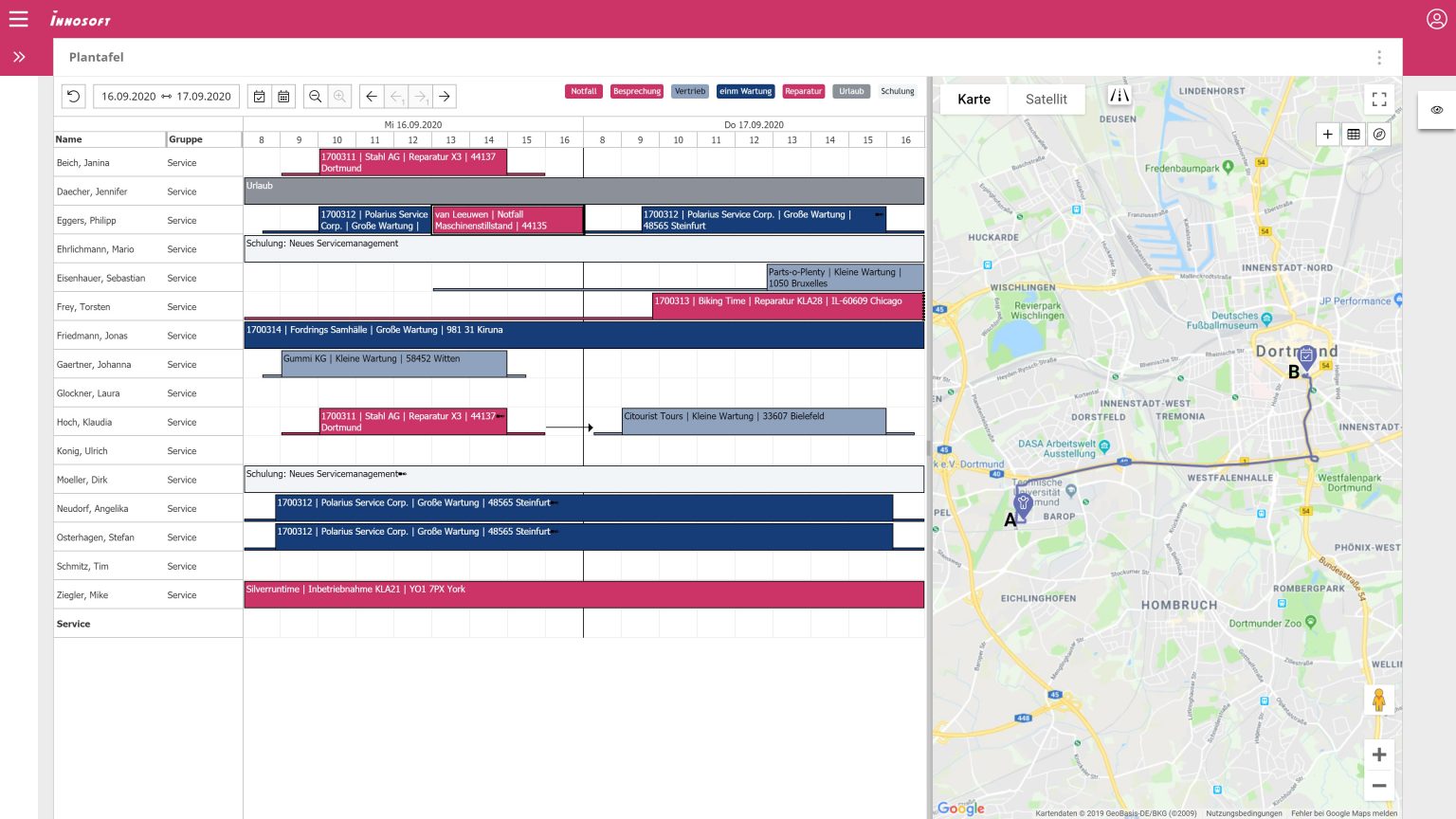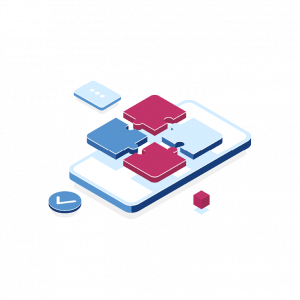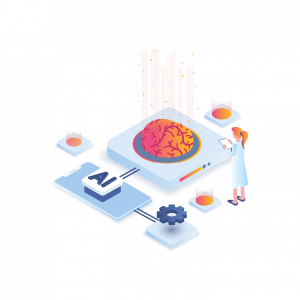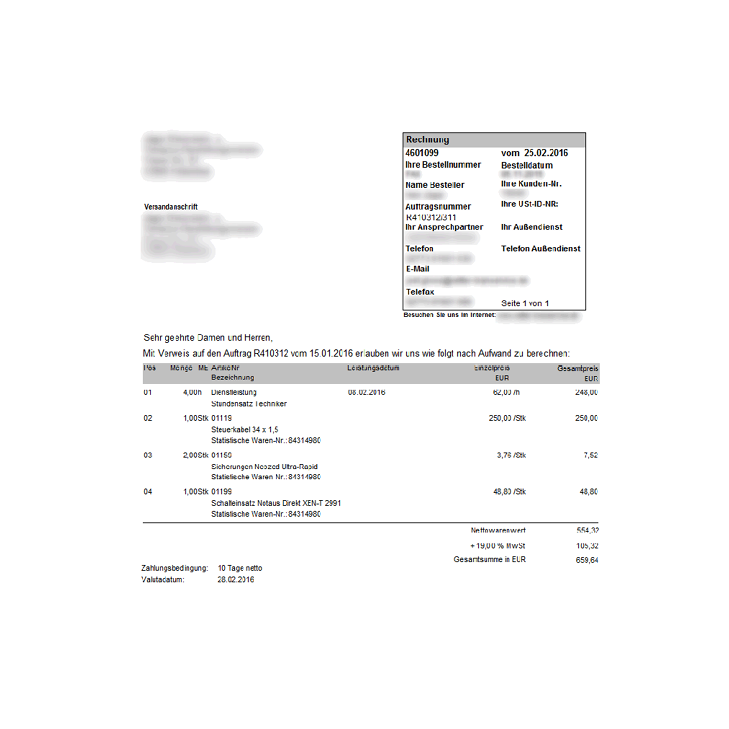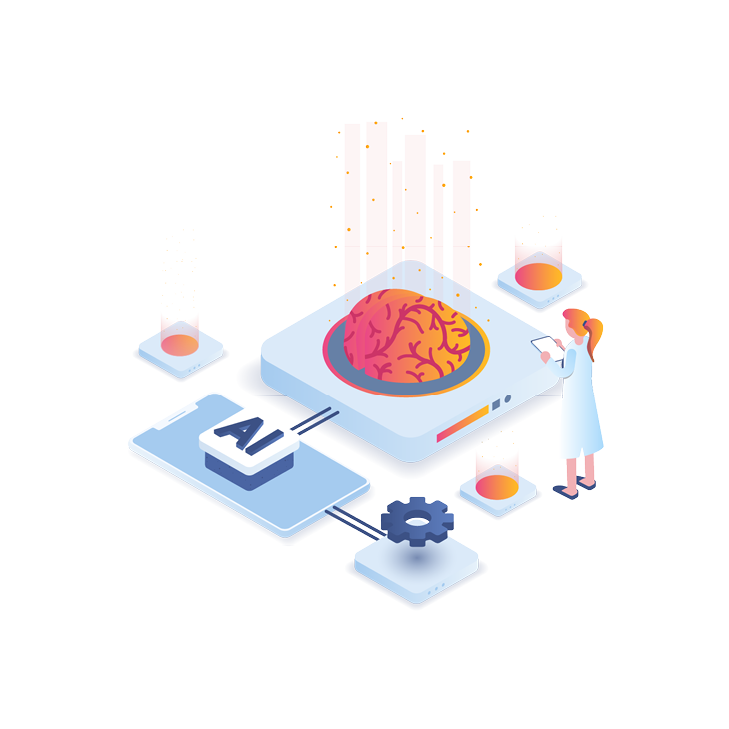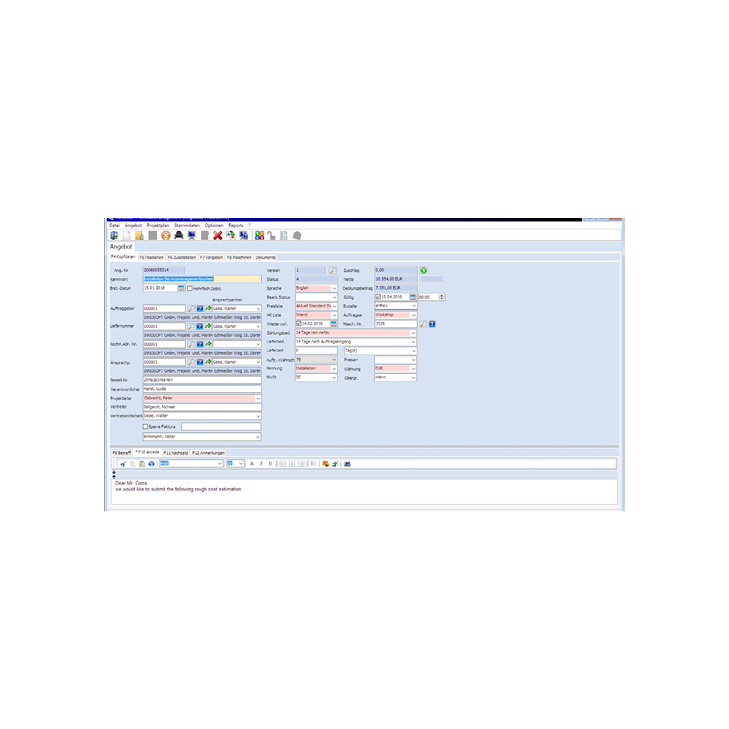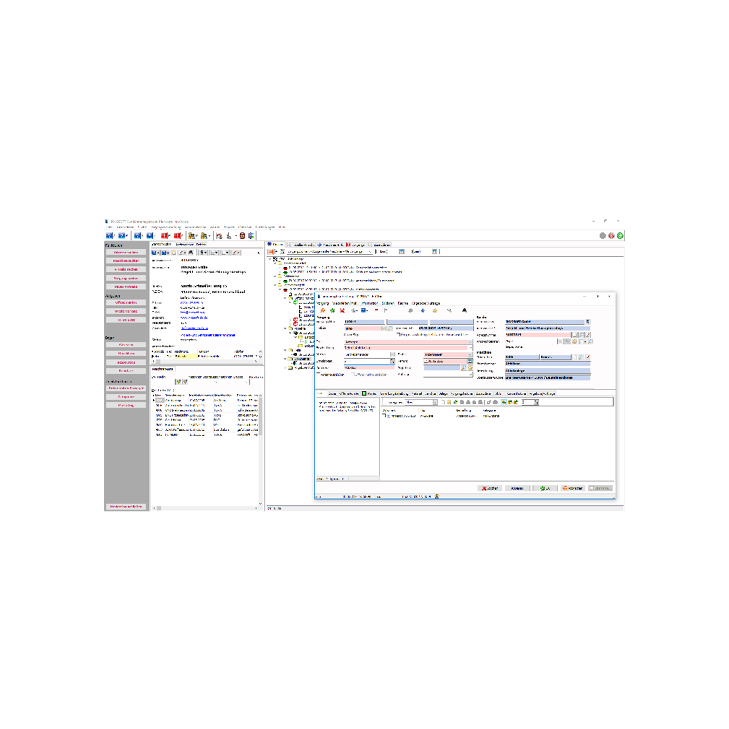Dispatch
Planning at a glance:
Capacity, status, history
Innosoft Dispatch provides you with the complete picture of your service planning through clear preparation of all relevant information. Intuitive menu navigation as well as numerous options for detailed planning and flexible interaction ensure optimal utilisation, end-to-end transparency and maximum efficiency in dispatching.