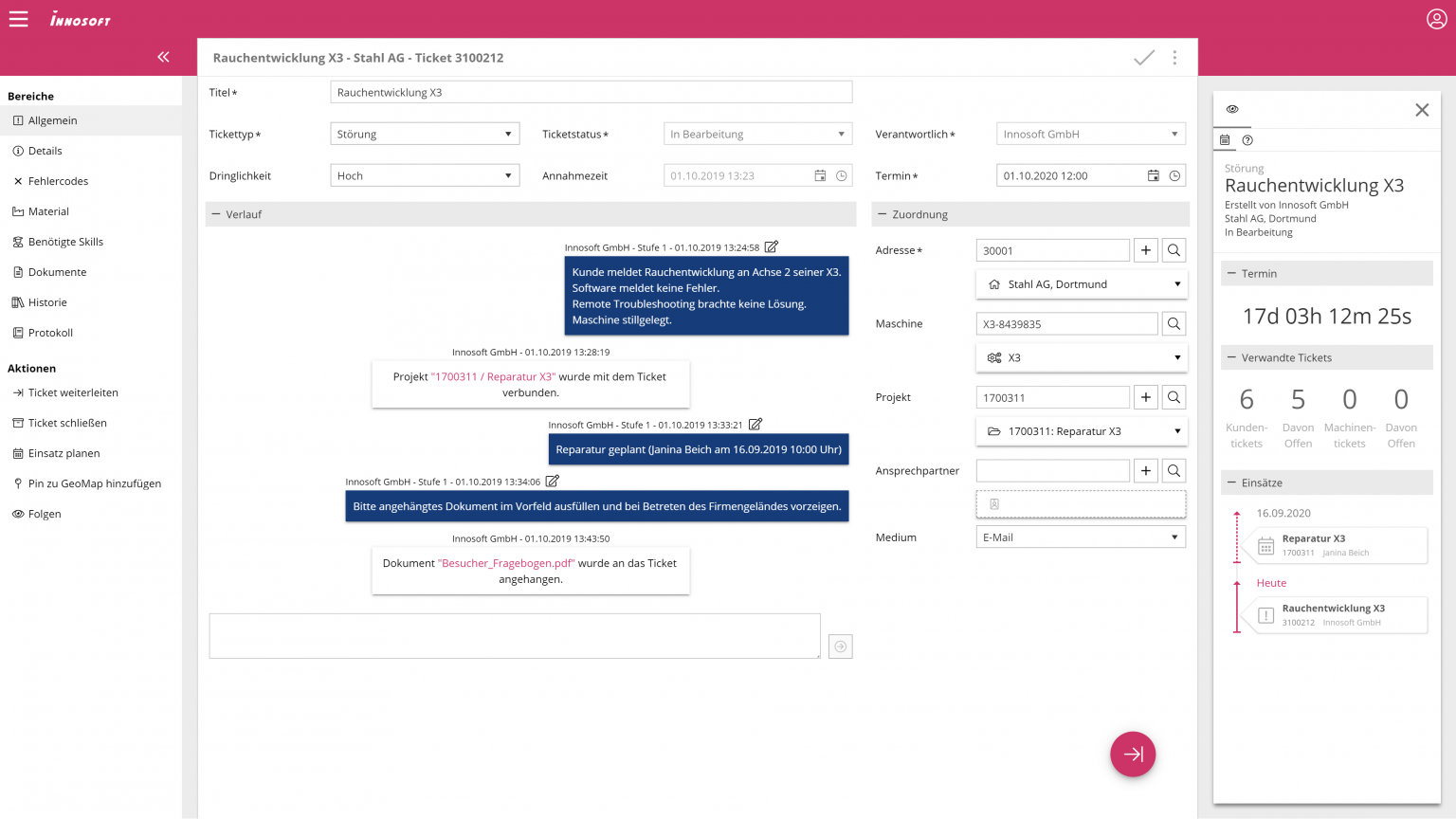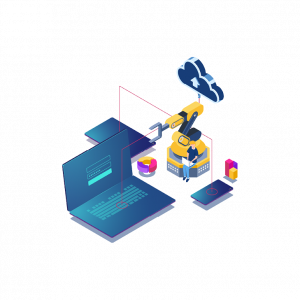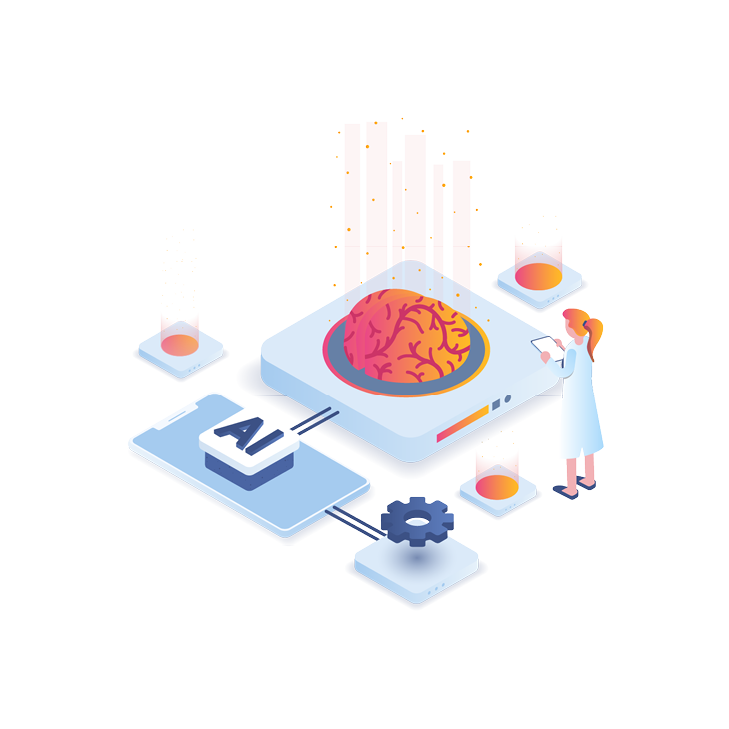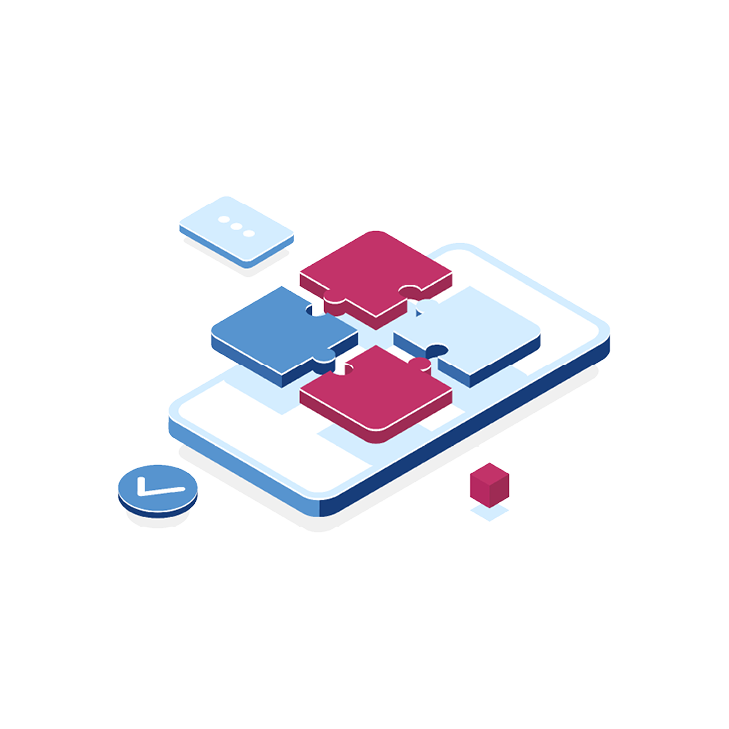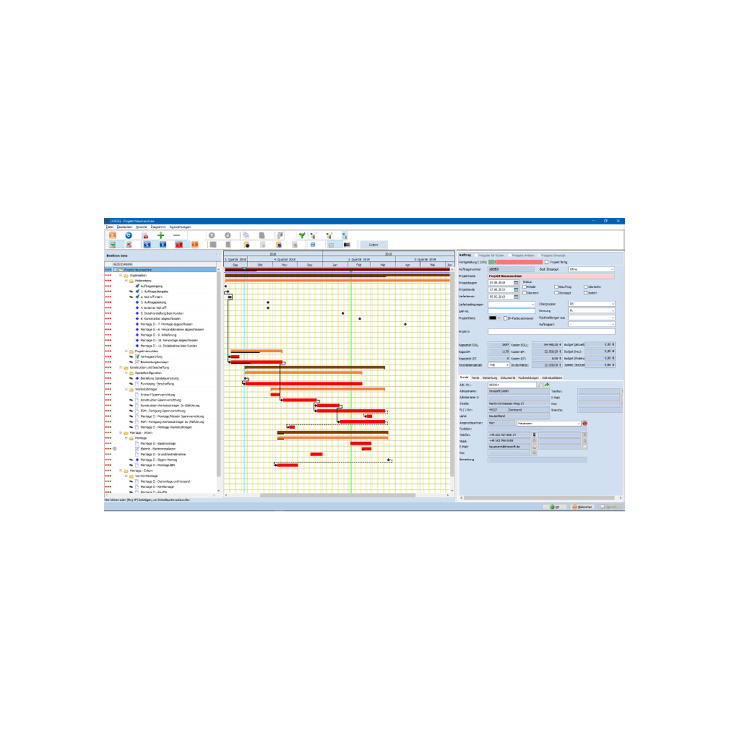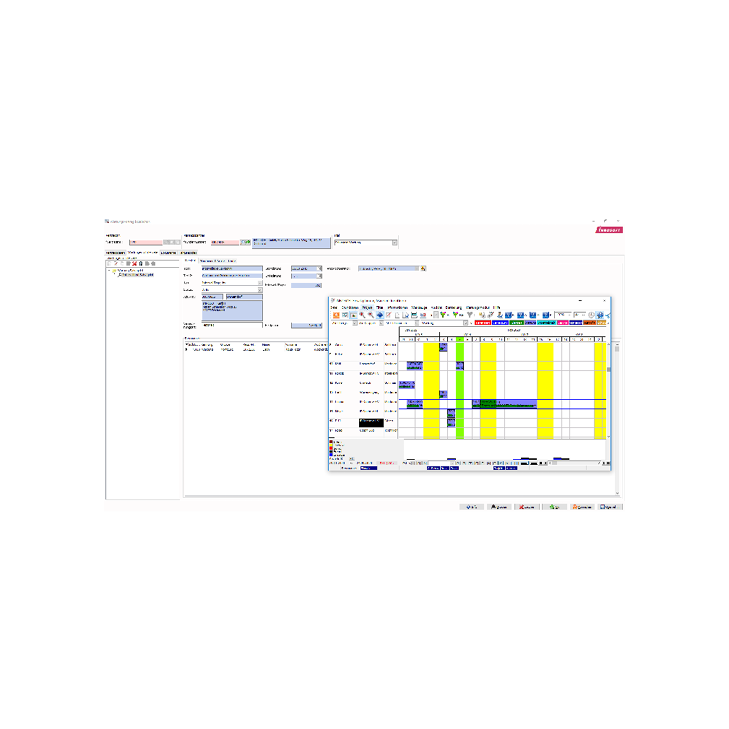Tickets
All service cases – all information
Innosoft Tickets is a platform with which you can process and document your service cases uniformly and conveniently in a team. This makes every customer transaction transparent at a glance in the ticket: a noticeable improvement in the service process for your customer as well!