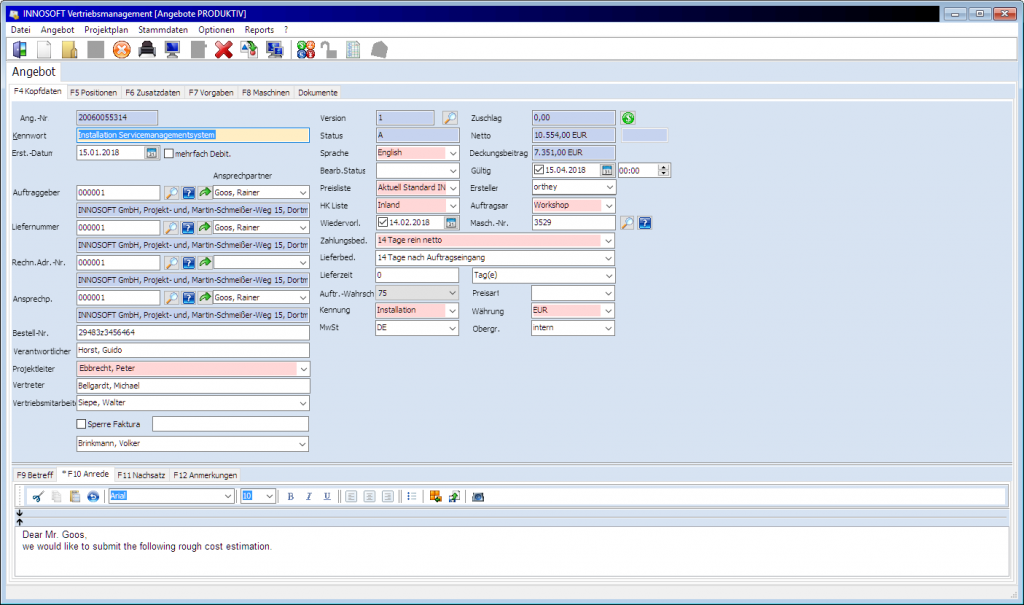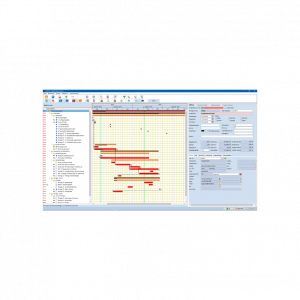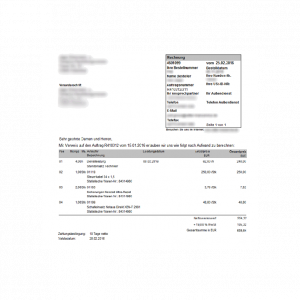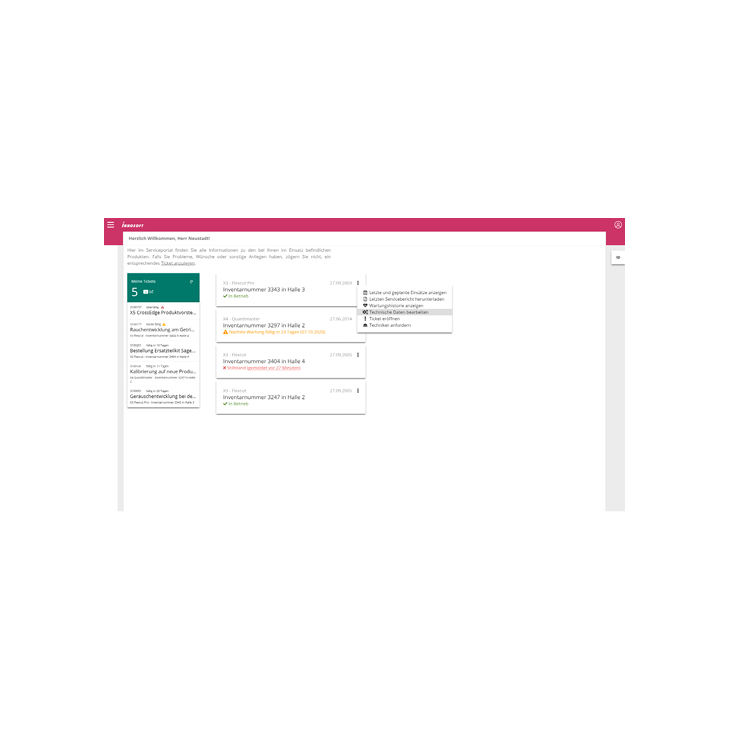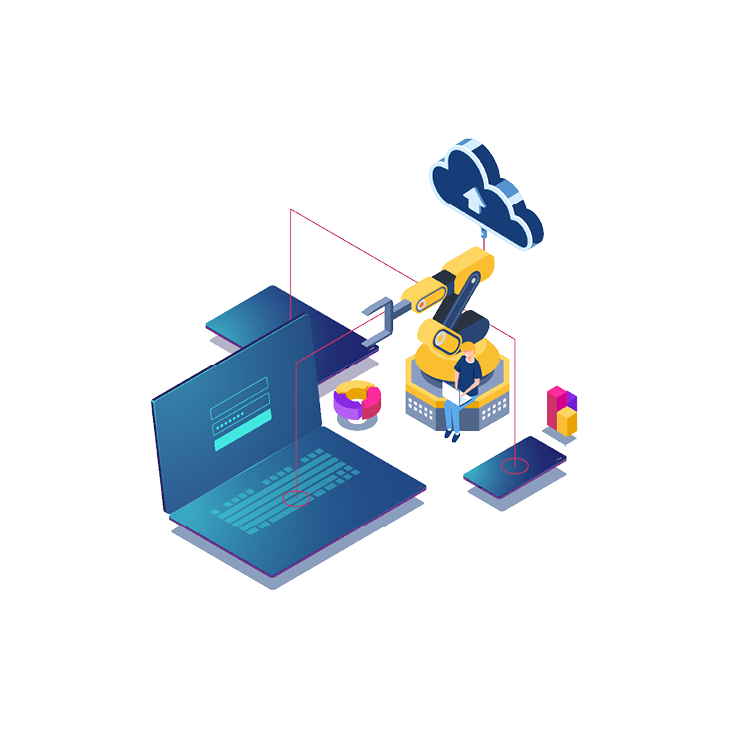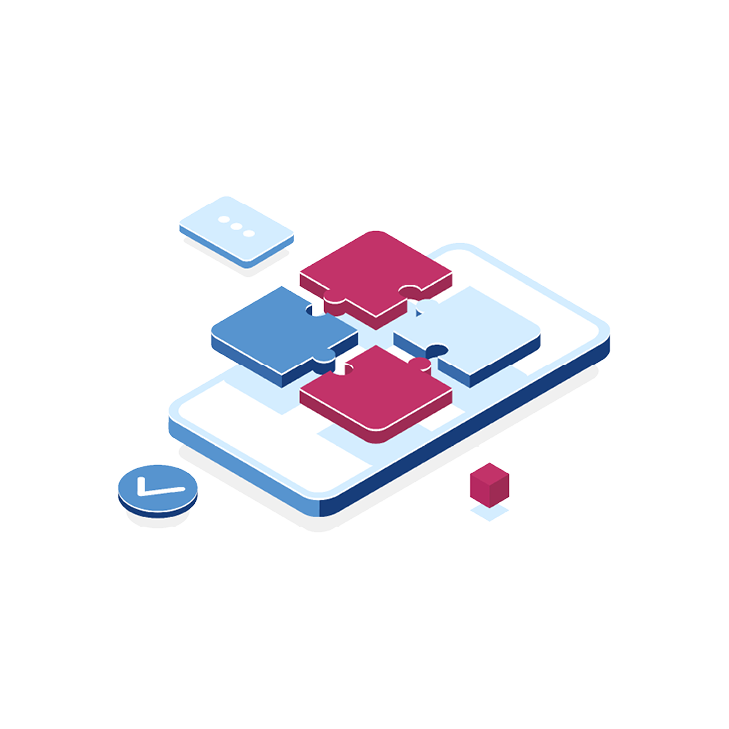Sales Management
Consistent management of offers and orders
The sales management module also fits seamlessly into the Innosoft system environment. Continuity is guaranteed from the creation of a quotation to the conversion into an order to the invoicing in the Innosoft Invoice. Articles can be inserted directly from the Innosoft Material Management including descriptions, the prices are based on the individual price list managed in the price list tool and valid for the respective customer. In addition, the offer and order management scores points with the highly variable individual adaptability of the programme user interface. Standard modules for positions and texts simplify and speed up the creation of new offers, which can be converted into an order at the touch of a button after approval.