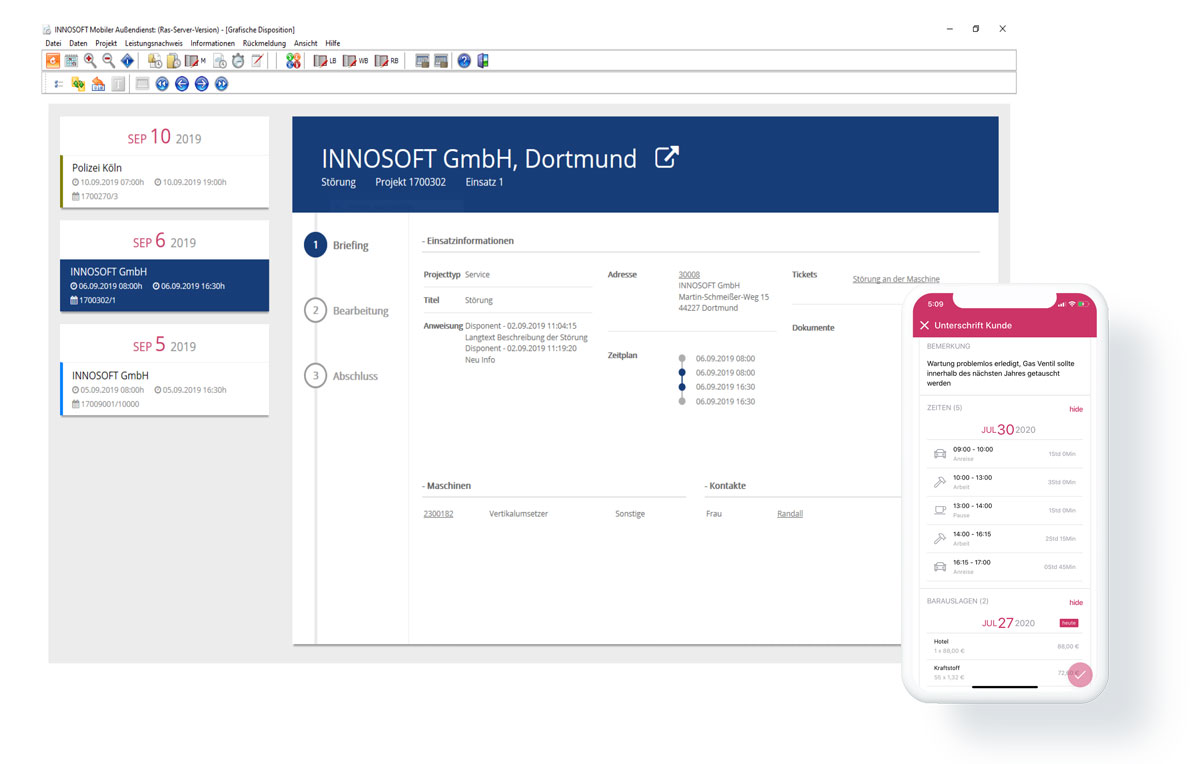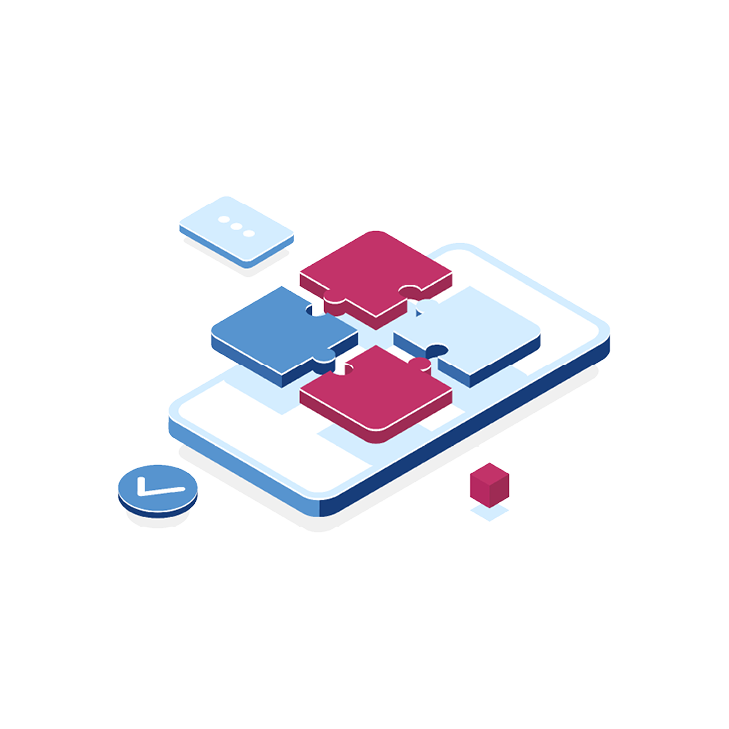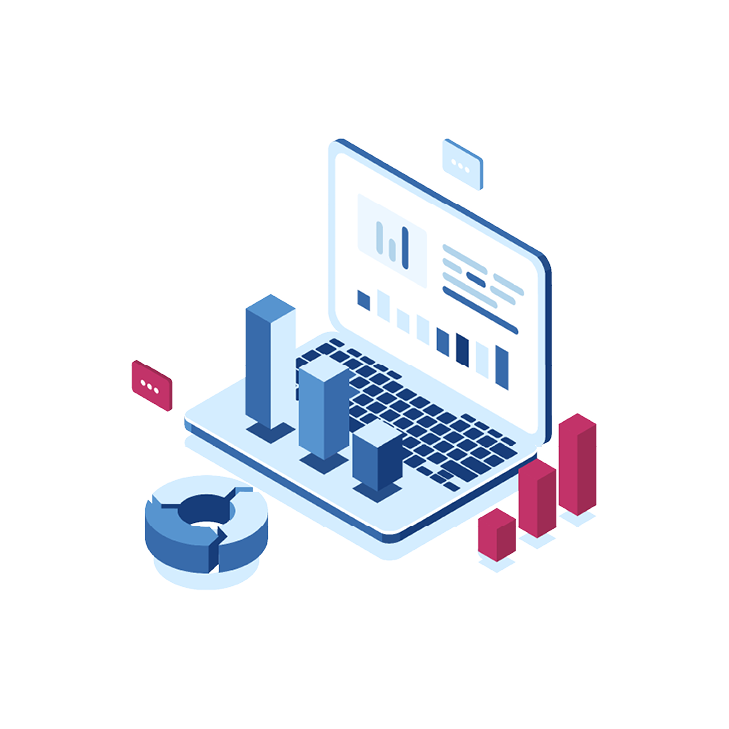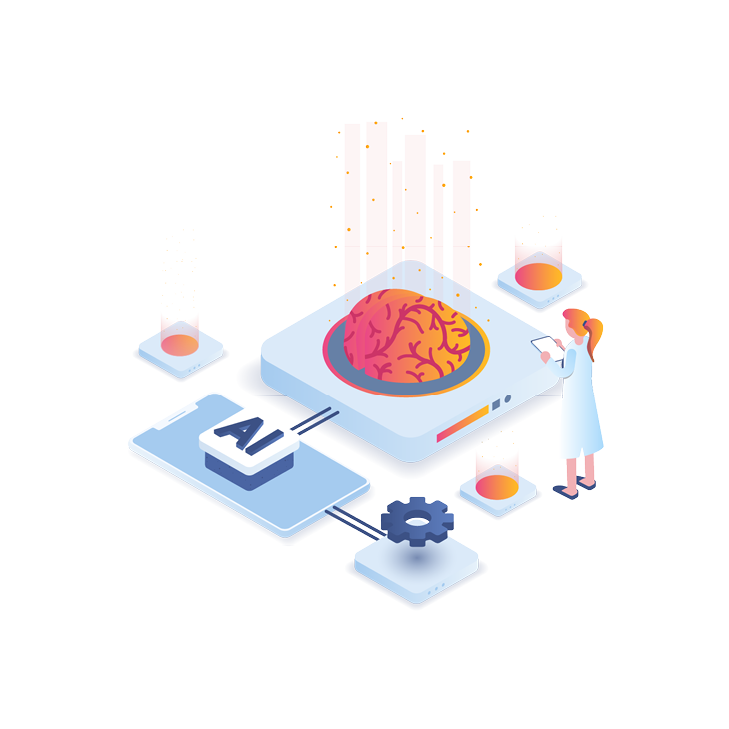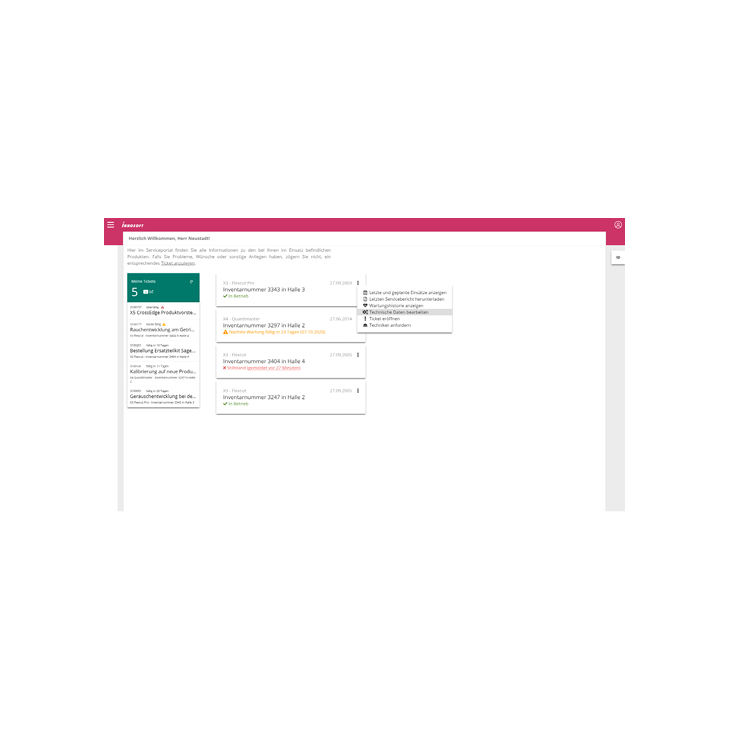Mobile
Souveräner Techniker-Auftritt vor Ort mit unserem Mobile Field Service
Ein schlecht informierter, beim Kundenbesuch mit zahllosen Zetteln hantierender Techniker war gestern! Über die mobile Anwendung von Innosoft verfügen Ihre Techniker überall und jederzeit über sämtliche für die Bearbeitung ihrer Einsätze notwendigen Informationen — auch offline abrufbar. Von Maschineninformationen über detaillierte Stücklisten und konfigurierbare Checklisten bis hin zu Serviceberichten von vergangenen Einsätzen — alles ist in kompakter Form schnell und bequem zur Hand. Die freie Wahl der Endgeräte gewährleistet dabei maximale Flexibilität: So können neben Notebooks ebenso gut Tablets oder auch Smartphones verwendet werden.